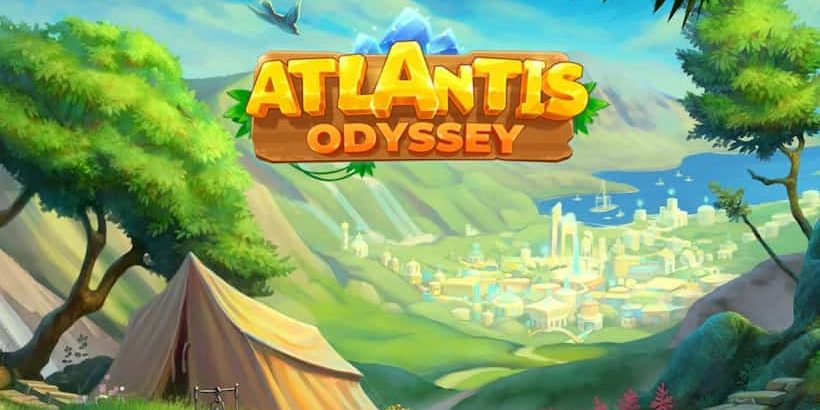If you wish that Atlantis was a real place that you could visit and explore it’s well worth playing Atlantis Odyssey. As you’ll be able to help two intrepid explorers Nicole and Robert in their quest to follow mysterious Atlantean trails in order to find the lost civilization of Atlantis.
How to Download and Play Atlantis Odyssey on PC:
Download, Install and Play Atlantis Odyssey on your Windows PC or MAC with mobile app emulators for free.
- Download & Install Bluestacks. Alternatively, you can use Memu or Nox.
- Register new or connect your old Gmail/Google Play account.
- Go to the search box in the emulator and type “Atlantis Odyssey”
- Click “Install” button next to the game and wait for the apk to finish downloading.
- That is it, click Play! Enjoy Atlantis Odyssey for your desktop/laptop PC!
Platforms: Android | iOS | Windows 7/8/8.1/10/XP/Vista | MacOS
Why Download Atlantis Odyssey for PC | Main Features:
Use your energy wisely.
When you start playing Atlantis Odyssey you’ll quickly notice that you have an energy bar at the top of the screen. In order to complete your quests and to advance through the game, you’ll need to complete tasks that will slowly deplete your energy bar. As an example, if you try to cut your way through densely wooded areas each time that you clear a small section you’ll decrease your energy bar so be sure to use your energy wisely.
Work on building a comfortable camp.
One of your first tasks should be to work on building a comfortable camp for your character. As your camp grows you’ll be able to build farms and factories in order to provide your character with the necessary resources and equipment to continue their exciting expedition. Remember that to create certain items you’ll need to manufacture the right tools and materials to craft your chosen items.
Track down Atlantean workshops.
There are some items that can’t be crafted at your base camp and which you’ll be able to craft at Atlantean workshops. Just keep in mind that you’ll need to collect magical crystals in order to power the machines inside the Atlantean workshops which you discover. So it’s a great idea to focus on collecting as many rare crystals as you can.
Aim to complete adventure goals in order to learn more information about Atlantis.
If you want to learn more fascinating information about the Atlantean culture it’s a great idea to aim to complete adventure goals. As each time that you successfully complete an adventure goal, you’ll learn a new piece of information about Atlantis and its people.
You’ll discover new characters along your journey.
Along your journey, you’ll discover new characters such as inhabitants of Atlantis and other humans who are trying to track down the location of Atlantis. Sometimes you’ll be tasked with helping specific characters fulfill their objectives. For each quest that you complete you’ll earn valuable resources that will help you progress through the game.
Keep important items that you pick up in your backpack.
Your backpack will serve as your storage space and is the perfect place to keep the items that you pick up on your adventure.
So if you’re ready to get started and to embark on the epic adventure of a lifetime it’s well worth downloading Atlantis Odyssey and accompanying Nicole and Robert on their quest to find the lost civilization of Atlantis. When you first start playing Atlantis Odyssey your adventure officially begins when you’ll meet Nicole and Robert pitching their tent alongside a mysterious Atlantean trail.
If you liked this post, don’t forget to rate and share. Also if you can’t run Atlantis Odyssey on PC or any other issue, write in the comments below and we’ll help you.