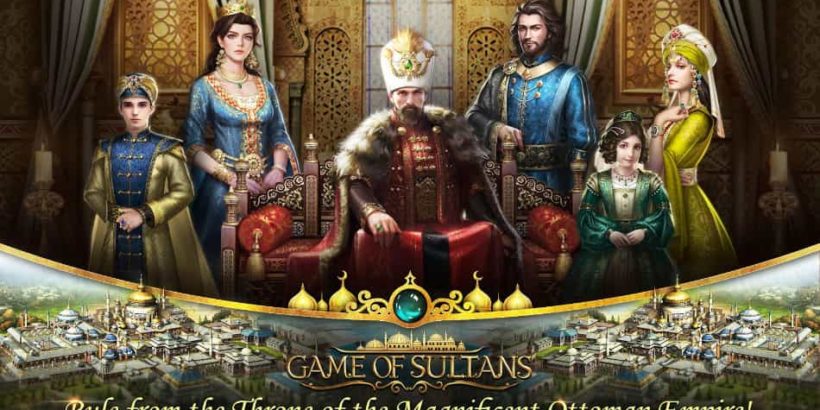Download Game of Sultans for PC (Windows 10, 8.1, 8, 7, XP computer) or MAC APK for Free
If you love spending time playing RPG games, continue reading to discover everything you need to know about Game of Sultans which is an innovative cross between a simulation game and a traditional RPG game.
Game of Sultans 9 Unique Features:
1. You’ll get to build a harem.
As harems were commonplace during the Ottoman Empire, as an influential, powerful sultan, you’ll be able to build a harem full of beautiful wives. Just be sure to select each of your wives carefully as some wives will be expert as war strategy and will be able to help you defeat your foes.
2. You’ll be able to raise children who you’ll be able to marry off in order to create strategic alliances.
One feature that makes Game of Sultans different to most strategy and RPG games on the market, is that you’ll be able to raise multiple children, who you’ll then be able to marry off to create new allies with neighboring lands.
3. Authentic music.
From the minute you download Game of Sultans, you’ll get to enjoy authentic Ottoman inspired music, which will help you get lost in the world of Game of Sultans.
4. Narrated storyline.
After you select an avatar for your sultan and a name, you’ll be thrown into Game of Sultan’s storyline, which is beautifully narrated and which features high-quality animation. As you discover new scenes, in the game’s storyline, you’ll notice that each character is narrated by a different voice actor.
Better yet when you interact with your advisors, throughout the course of the game they’ll also speak to you out loud.
5. Multiplayer mode.
While you can easily get lost in Game of Sultans thrilling campaign mode, if you enjoy playing multiplayer battles, you’re in luck as Game of Sultans also offers PVP battles.
6. Alliances.
In order to defend your land from invaders and to spread your influence, it’s a great idea to form strong alliances with real-life players from around the world.
7. Recruit powerful warlords as advisors, to help you make the best possible military decisions.
In order to ensure that you make the best military decisions possible, it’s a great idea to try and recruit as many powerful warlords to your imperial parliament as possible. As your empire collects more taxes, make sure to spend some of your wealth on upgrading your advisors’ skills, to ensure your empire’s success on the battlefield.
8. Fortune tellers.
If you want to be given special power-ups to use in battle, make sure to visit Game of Sultan’s friendly fortune teller who will interpret your fortune for you and offer you special power-ups.
9. A wide variety of missions.
While you’ll probably spend the majority of your time playing Game of Sultan’s gripping campaign mode, you can also take a break by playing Game of Sultans one-off missions.
So if you are intrigued by some of Game of Sultans unique features and its innovative gameplay, it’s well worth downloading Game of Sultans for PC, in order to see what all the fuss is about!
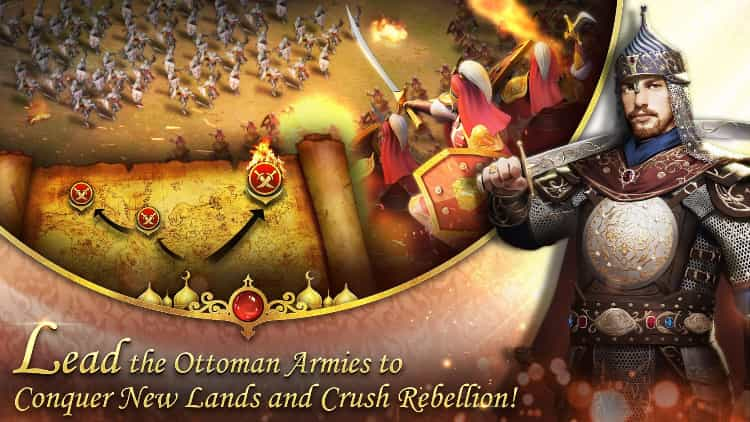
How to Download and Play Game of Sultans on PC:
- Download & Install Bluestacks. Alternatively you can use andyroid or ipadian.
- Register new or connect your old Gmail/Google Play account.
- Go to search box in bluestacks and type “Game of Sultans”
- Click “install” button next to the game and wait for the download to complete.
- That is it! Enjoy Game of Sultans for your desktop/laptop PC!
Game of Sultans Trailer
About Game of Sultans
Developer: Mechanist Internet Technologies Co., Ltd.
Official Site
If you liked this post, don’t forget to rate and share. Also if you can’t run Game of Sultans on PC or any other issue, write in the comments below and we’ll help you.