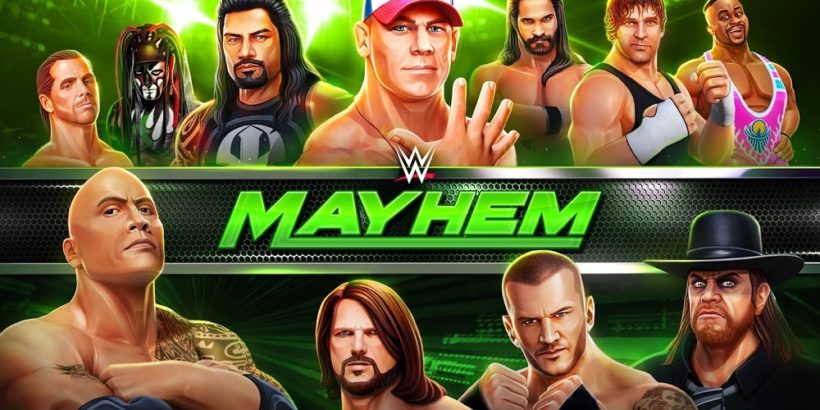Download WWE Mayhem for PC (Windows 10, 8.1, 8, 7, XP computer) or MAC APK for Free
WWE Mayhem was released in December 2017 and just within five months the game has over five million installations from Google Play. Yes, that doesn’t even include the iOS installations and from other secondary sources. Call it the popularity of WWE or the love for Wrestling Games, WWE Mayhem is climbing all the charts of popular games.
It is undoubtedly the best wrestling game available for mobile phones, because of it’s superior graphics and fluid performance.
It has also been chosen as “Editor’s Choice” in Google Play, which shows the qualities that this game inherits. And having so many potentials it is one of the games that needs to be played on a bigger screen.
So what made WWE Mayhem so popular in no time?
WWE Games for mobile was a painful story before the arrival of this game. WWE Tap Nation is good. I mean, it’s good right? Be it Tap Nation or WWE Immortals, these are playable but not what WWE fans really want. If it is WWE, it should have a ring with John Cena and Roman Reigns on top, commentator’s voice in the background and lots of cheering and loud noises with over the top kicks and punches! And “Mayhem” as they call it, is Mayhem in a true sense.
WWE Mayhem offers a long list of features:
- The action is fast-paced with mobile-arcade actions.
- You can play as John Cena, The Rock or Rey Mysterio and many other WWE superstars and legends with their animated faces giving it the spectacle and atmosphere of real WWE matches.
- Live WWE RAW and SmackDown challenge every week.
- The game has very good graphics and works smoothly without crashing or freezing problems.
- You can perform the special moves and reversals of WWE Superstars and Legends to maximize the impact against your rival.
- Tag Team matches and Weekly Challenges that can be played against or with your friends.
- You can upgrade your superstars to the next level that boosts their performance.
- And of course, it is the WWE that we grew up watching on television with full of action, excitement and adrenaline rush!
- The PvP feature of WWE Mayhem is the biggest reason why the game looks so interesting. Instead of playing with some AI controlled characters, you can actually battle against real players.

And all of this is much more exciting when you are playing it on your desktop or laptop screen. And because the graphic is top notch and controls are easier than a PC game, it never feels like you are playing a game developed for mobile!
WWE Mayhem for PC offers the same sensation of playing it on a smartphone or tablet, except that it’s BIGGER and BETTER! When you punch in the face of AJ Style or give that RKO to Seth Rollins, you want it like a BIG SHOW. And WWE Mayhem for PC provides you right that.
WWE Mayhem for PC is a good wrestling game and it is made for all the WWE fans out there. Enjoy the action-packed gameplay with lots of fun and thrilling last moment victories. After all, WWE is unpredictable.
How to Download and Play WWE Mayhem on PC:
- Download & Install Bluestacks. Alternatively you can use andyroid or ipadian.
- Register new or connect your old Gmail/Google Play account.
- Go to search box in bluestacks and type “WWE Mayhem”
- Click “install” button next to the game and wait for the download to complete.
- That is it! Enjoy WWE Mayhem for your desktop/laptop PC!
WWE Mayhem Trailer
About WWE Mayhem
Developer: Reliance Big Entertainment UK Private Ltd
Official Site
If you liked this post, don’t forget to rate and share. Also if you can’t run WWE Mayhem for PC or any other issue, write in the comments below and we’ll help you.