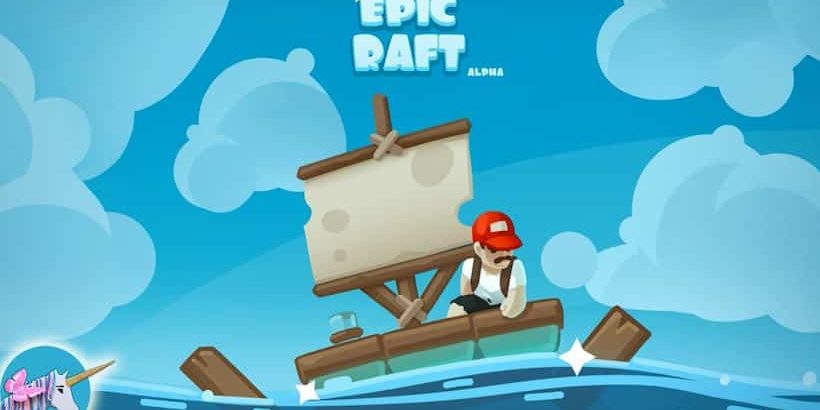Epic raft is a captivating survival game where you are left alone in the middle of the ocean abounding in dangers. You have to fight for your life, defending yourself and your raft from hungry sharks and other bloodthirsty creatures, as well as to collect resources to upgrade your raft, build weapons, and craft equipment.
How to Download and Play Epic Raft on PC:
Download, Install, and Play Epic Raft on your Windows PC or MAC with mobile app emulators for free.
- Download & Install Bluestacks. Alternatively, you can use Memu or Nox.
- Register new or connect your old Gmail/Google Play account.
- Go to the search box in the emulator and type “Epic Raft”
- Click the “Install” button next to the game and wait for the apk to finish downloading.
- That is it, click Play! Enjoy Epic Raft for your desktop/laptop PC!
Platforms: Android | iOS | Windows 7/8/8.1/10/XP/Vista | MacOS
Why Download Epic Raft for PC | Main Features:
1. Fight your thirst and hunger.
The first things you have to think of are food and water. To get hold of them you have to explore the ocean, craft tools, like hooks, fishing rods, and water purifiers with materials you can find on the islands. Don’t hesitate to pay a visit to each island you meet on your way to collect wood, rock, metal, fruits, berries, as well as recipes that have to teach you a lot.
2. Upgrade your raft.
Your raft has come a long way, so it is in a poor condition making it easy prey for sharks and other creepy monsters. You have to reinforce the raft and upgrade it to increase its durability and capacity so that you can store more resources.
While some ocean floating items may serve as materials, such as empty plastic bottles and logs, you will find most of the crafting resources on islands. Explore them in detail to collect as many useful materials as possible, but don’t forget that they are inhabited by angry monsters that haven’t invited anybody on their land.
3. Destroy enemies.
Be ready to meet on your way a multitude of monsters who are craving for human flesh. Fighting the furious sharks, zombies, and mutant crabs will be difficult unless you have weapons that you can craft yourself and upgrade. You can craft wooden spears and metal spears, as well as stone arrows, machete, and other weapons to finish off dangerous enemies.
Keep in mind that the more sophisticated and powerful the weapon is, the more resources to be created it requires. So roll up your sleeves and start searching for precious materials.
4. World map.
Before starting off your Epic Raft adventure, take a look in the world map to get an understanding of your location and see where the islands are found. Each island you miss decreases your chance to survive. That’s why set aside time for visiting each island on the map.
Explore them for finding valuable building resources and food. Some resources are very well hidden in the grass and behind stones, so prepare your keen eye to inspect each inch of the island to the finest detail.
5. Craft equipment.
Aside from weapons, you can also upgrade your explorer outfit with various equipment that will make your life easier and add to your safety. For example, the oxygen bottle will prolong your time spent underwater while the flippers will help you swim faster and escape hungry sharks.
You can also craft a backpack to carry more resources at once, and a headlight to explore the islands during the night. The leather helmet and leather armor will definitively defend you from deadly monster attacks, helping you to get smaller injuries and recover faster.
If you liked this post, don’t forget to rate and share. Also if you can’t run Epic Raft on PC or any other issue, write in the comments below and we’ll help you.